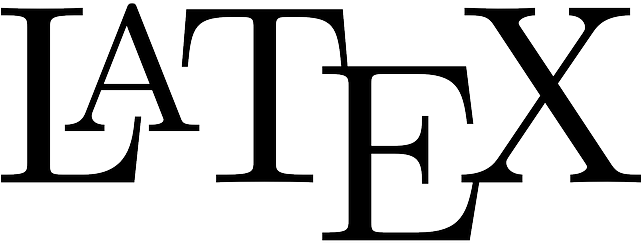
原文: Learn LaTeX in 30 minutes - Overleaf, Online LaTeX Editor Writing your first piece of LATEX The first step is to create a new LATEX project. You can do this on your own computer by creating a new .tex file main.tex \documentclass{article} \begin{document} First document. This is a simple example, with no extra parameters or packages included. \end{document} This example produces the following output: ![[Pasted image 20230410224152.png]] The first line of code, \documentclass{article}, declares the document type known as its class, which controls the overall appearance of the document. Different types of documents require different classes To get some idea of the many LATEX class types available, visit the relevant page on CTAN (Comprehensive TeX Archive Network). Having set the document class, our content, known as the body of the document, is written between the \begin{document} and \end{document} tags. The preamble of a document The previous example showed how document content was entered after the \begin{document} command; however, everything in your .tex file appearing before that point is called the preamble, which acts as the document’s “setup” section. Within the preamble you define the document class (type) together with specifics such as languages to be used when…